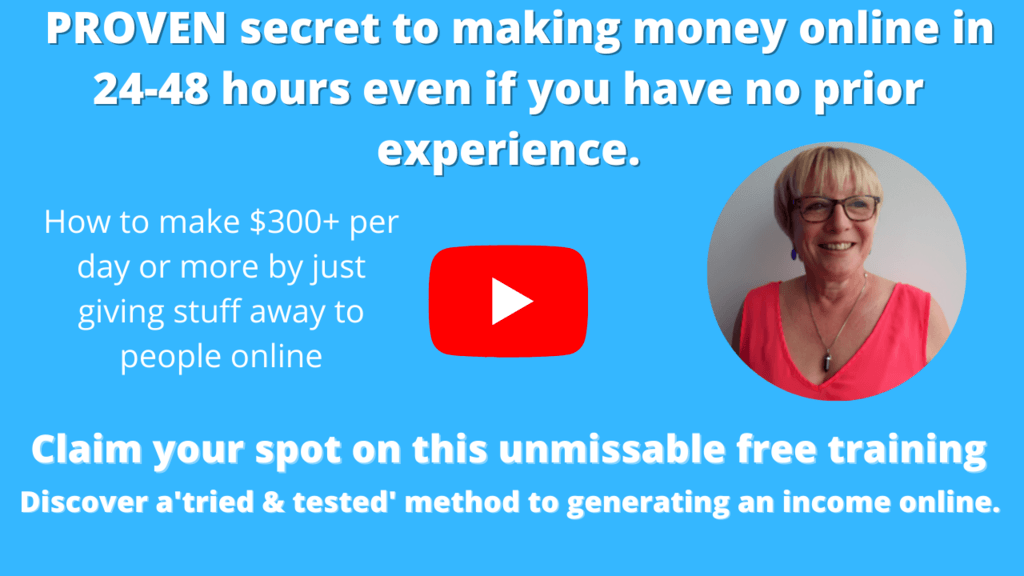Blog Post To Video
Would you like to be able to reuse your blog post and create quick story board videos?
I found this amazing tools that helps you to turn a blog post into a video do just that. It’s called Lumen5. You can sign up for an account completely FREE.

Creating The Video
After you sign up for an account creating your video is simple. Choose a blog post that you want to turn into a video.1. Copy the blog post link to dashboard of Lumen5 API your post will show as text at the left side of the screen.
2. You can select images or video clips for the background of the slides.3. Choose which text to use as an overlay.
Add An Audio Track
4. Finally choose the background audio track music and your done. Lumen5 recommends keeping your videos to 2 minutes or less.
5. You also have the option to upload your logo or a watermark. If you upload a logo, it must be at least 400 x 400 pixels and will be placed in the centre of the last scene of the video (the Outro Scene).
6. After you click Publish, you’ll see a pop-up message that your video is rendering. You’ll receive an email when it’s finished. You will then have to wait a few minutes for the slides to be rendered into your video.

When rendering is complete you can share the video on Social media, download your video as an .mp4 file and upload it to YouTube or Facebook.
Or add the video into another post on your blog and link to the relevant page or post.